These screen shots show the process that i took to produce my dvd menu.
i used a few slideshows inmy dvd and setting it up was quite easy but you had to remember to pause certain pages and set the time on others.
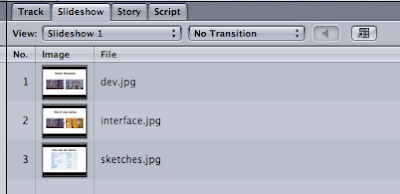
i used a few slideshows inmy dvd and setting it up was quite easy but you had to remember to pause certain pages and set the time on others.
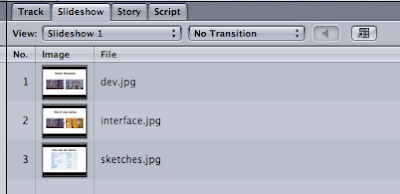
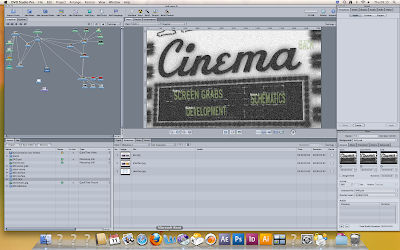
The buttons were the hardest thing for me, remebering to have layerd files and overlays, but having to do so many i finally got the hang of it.
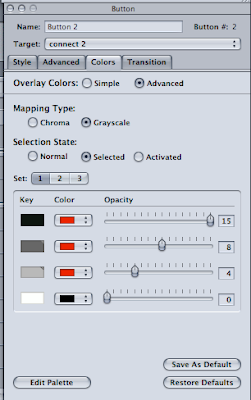
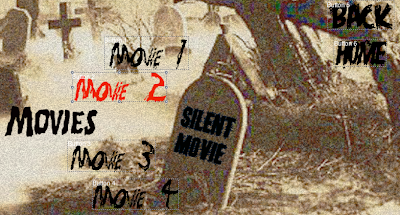
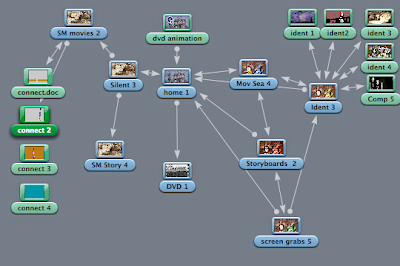
No comments:
Post a Comment